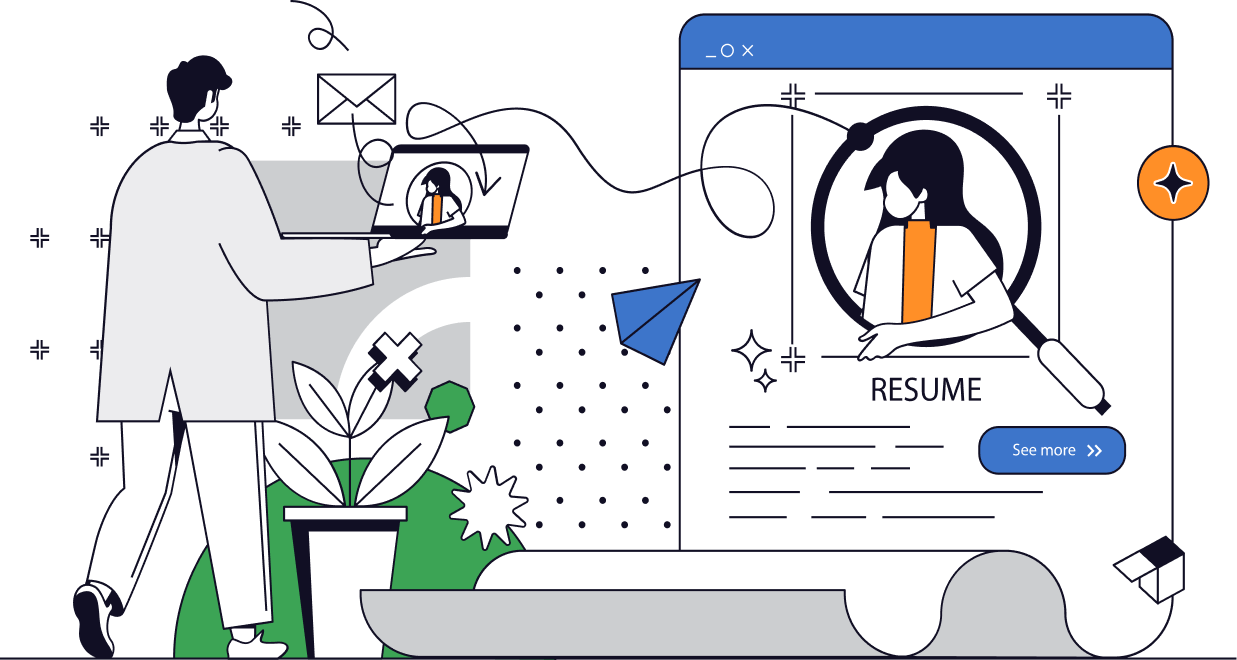
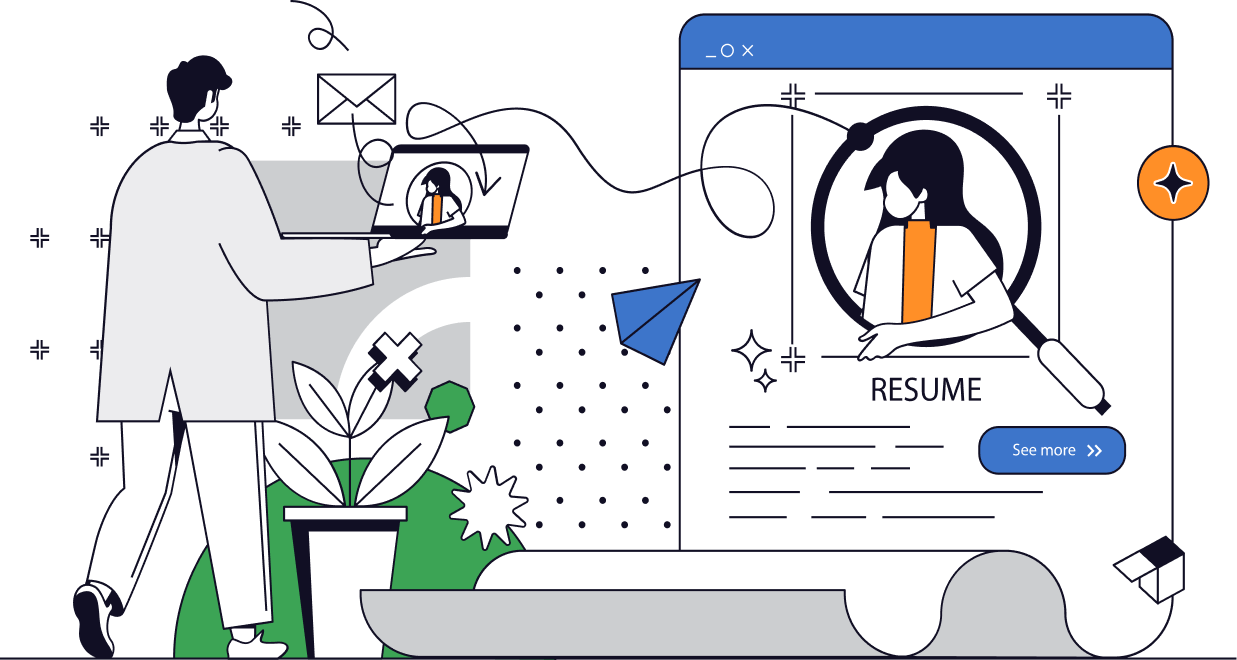
Difference Between Writing a Resume for a Computer & for Human
Most resumes are reviewed by an Applicant Tracking software system that will eliminate resumes that don’t seem to match the job description. For this reason, it is important to review the job description for Keywords, revise your resume for each job to which you are applying and eliminate any information that may be irrelevant. It is no longer necessary to write different resumes for software and recruiter.
Usually the software prefers a reverse chronology for the work history, with skills and experience that conform to the job description. Adding standard headings, such as: Experience/Career History; Education; Skills; Certifications: Technical Skills - with a Target Job Title under your name, will comply with the computer’s basic algorithm. Using readable, standard fonts, with important words/phrases in bold will also get noticed. A generic resume will not receive the same recognition or results as a resume specifically written for a targeted job.
Pay Attention to Layout
- Use ALL CAPS for section headings and your name; otherwise use initial capital letters for job titles and employers. This will keep the look of the resume cleaner.
- Don't center headings by inserting spaces.
- Place each piece of information on a separate line. For example, the name of the business should be on the first line; the city and state on the next line; the dates of employment could follow on a new line. Your job title might then follow on the next line.
- Hit enter twice to double-space between sections.
Pay Attention to Keywords When Writing Descriptions
If you apply for a job online, the employer will likely use Keywords as a filter for resumes that fail to meet minimum qualifications. If you don't choose the right industry-specific Keywords, your resume may not pass through the ATS software.
Industry-specific jargon is useful for online resumes, as these are terms that may be programmed into the computer search. (For example, OSHA is a common term in many industries. But SERP could mean search engine results page, Supplemental Executive Retirement Plan, an open source framework for manipulating Java, or be the name of a company. If there is any chance of ambiguity, it is better to write the term out the first time you use it and put the acronym in parentheses afterwards.)
Use Online Resume Builders
One of the benefits of using an online Resume Builder is that it can be optimized for computer reading. If you focus on the Keywords, much of the information relating to writing a resume may be ignored. Instead, use the fields provided by the Resume Builder to create your resume. The field codes are hidden from view, but they tell the computer how to recognize information.
You should continue to include the Keywords, but you can then direct your real efforts toward presenting yourself as the right candidate for the job.
Ultimately, if you write your resume for a hiring manager, while using tactics that advance you through the computer, your efforts will be rewarded. The focus is always to ensure that the information presented in your resume demonstrates that you are the best, qualified person for the job.